1. Log in to your whm.pipe.co account.
2. Click the top right menu “Your Name“.
3. Select Contacts/Sub-Accounts
4. Click the drop down next to Choose Contact: and select Add new Contact, enter all the new contact details.
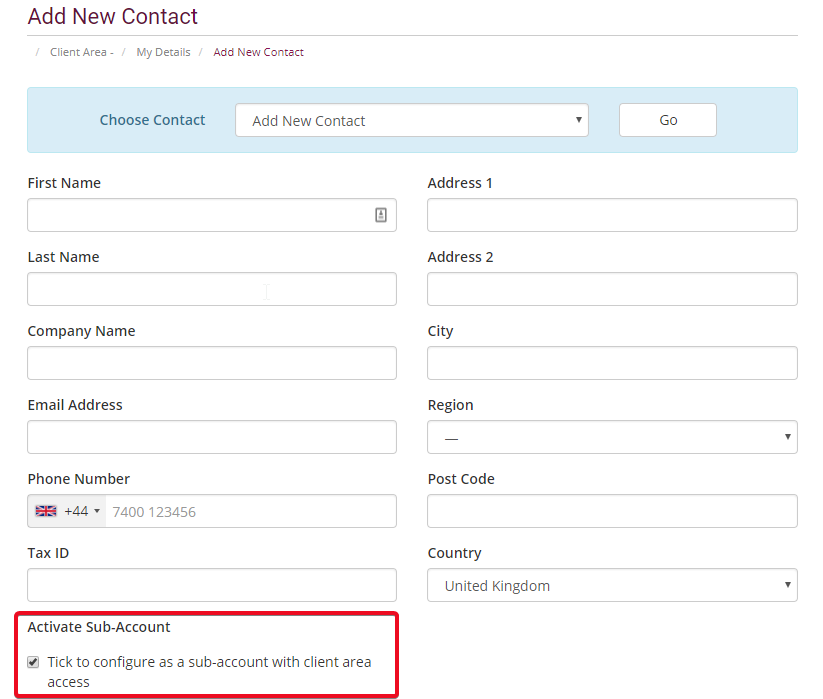
If you wish this contact to have account access, ensure Tick to configure as a sub-account with client area access is ticked, as above.
5. Enter a secure password and select the permissions that you wish this account to have. Click Save Changes.
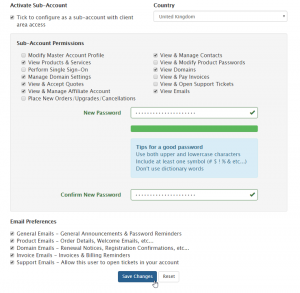

Classification: Public
Last saved: 2025/12/11 at 16:27 by Jamie
