To provide an effective means of authenticating you against your account you can set up a Security Pin.
Adding a Security Pin
To set a security pin, the following steps must be done:
- Login to your whm.pipe.co account
- Click the top right menu “Your Name“, then click Security Settings
- Within the “Change Security Question” section set a 5 number pin and select “Save Changes“.
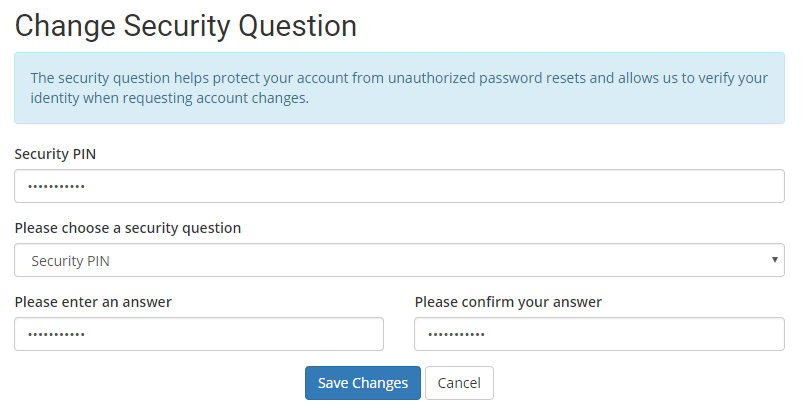
That’s it. Your new security pin will be placed against your account for future verification.

Classification: Public
Last saved: 2025/12/29 at 10:21 by Jamie
