Please note: Shared SSL certificates are only supported within our Linux hosting environment on Third Level Domains
1. Navigate to Domain Settings > Domain Info
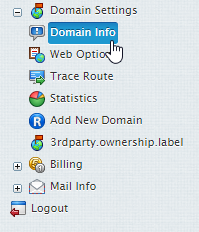
2. Select the domain you wish to add a Shared SSL certificate for.
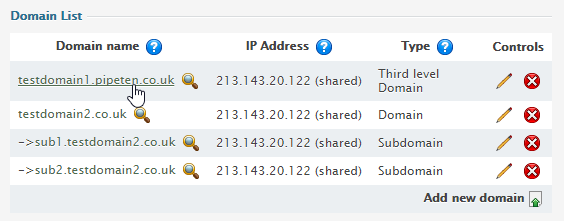
3. Click the Edit icon in the Web Service field.
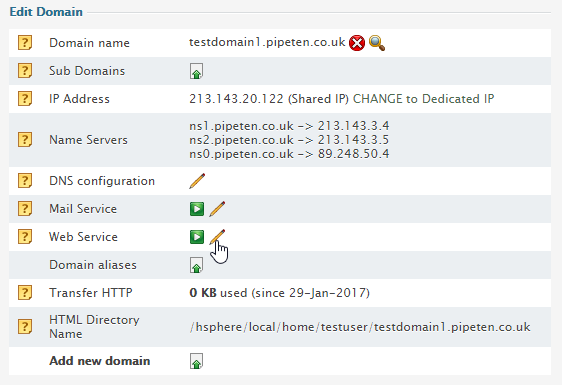
4. Click the Enable icon in the Shared SSL Support.
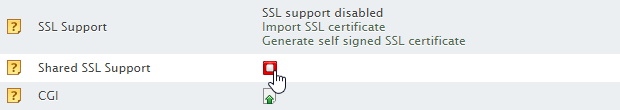

Classification: Public
Last saved: 2021/11/11 at 14:20 by Jamie
