Agent logs can be used to log browser user agent strings. A user agent string is essentially a string providing information about a device making a request to the web server. These are useful for debugging your website if it is coming across issues with different devices, browsers or operating systems. A user agent parser can be used to analyse these strings and identify and handle requests from particular sets of traffic if you wish to make use of the logs to help benefit your content delivery and targeting. They’re very useful for fine tuning and debugging your web site’s performance in very specific scenarios.
This guide will show you how to enable and view your Agent Logs.
1. Access your domain’s Web Services via Domain Settings/Info -> Clicking on your Domain -> Edit Web Service.

2. Scroll down until you see Agent Log and click on the red button to enable agent logging.
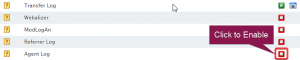
3. Once Enabled, make sure to click Apply at the top of the page to make sure the changes are applied.

4. To view the Agent Log, you will need to have access to your root directory. The directory/file the log will be located in by default is /logs/your_domain.co.uk/agent_log.
Inside the log file, you should find the User Agent Strings, an example of which you can find below:
![]()

Classification: Public
Last saved: 2021/11/11 at 14:22 by Jamie
