This guide assumes you have already created a MySQL database and associated privileged user within the hosting control panel.
Tools:
Windows
HeidiSQL
HeidiSQL
-
- Open HeidiSQL and select new in the bottom left.
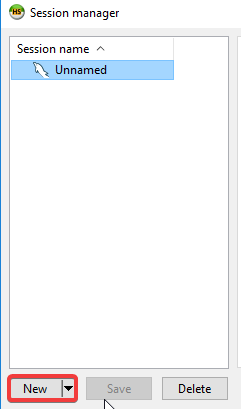
-
- Add the connection information.
For the hostname use mysql.pipeten.co.uk
For the user enter your database username
For the password enter your database password
Leave everything else default as shown below
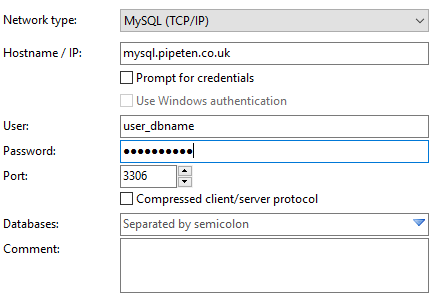
-
- Click open and you should have connected. If not please check the credentials you are connecting with.
![]()
SSH/MySQL command line
-
- Open a command line and enter the following command:
Make sure to change your database username!
When prompted enter your database password
mysql -h mysql.pipeten.co.uk -u Database_username -p
- Thats it! You can now select your database by typing use dbname; and execute queries.

Classification: Public
Last saved: 2021/11/11 at 14:31 by Jamie
