-
- Navigate to Databases > MySQL > MySQL DBs.
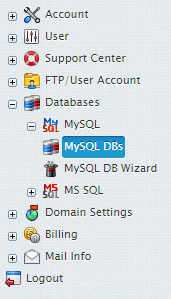
-
- Select the database that your user is assigned to.
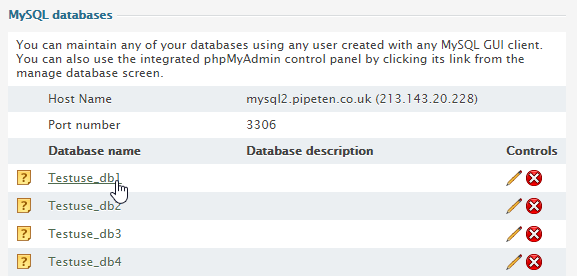
-
- Select the second Edit icon.
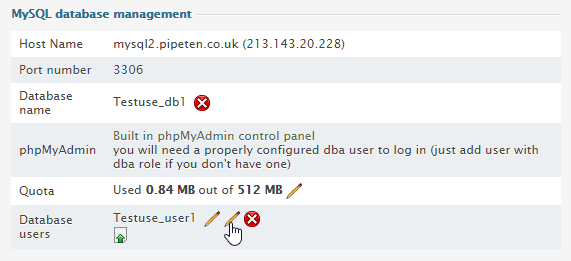
-
- Input the new password and confirm it. Select the Long, PHP5.x-only radio button and press the Change button.
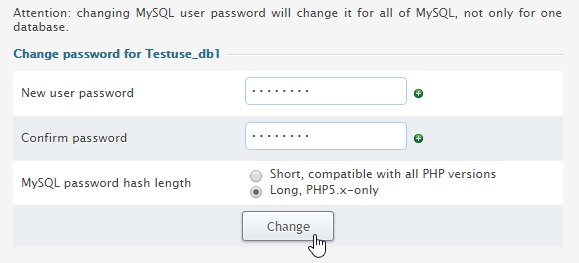

Classification: Public
Last saved: 2021/11/11 at 14:30 by Jamie
