All customers should be able to see their Expected Payments by completing the following process:
-
- Navigate to Billing > Expected Payments.
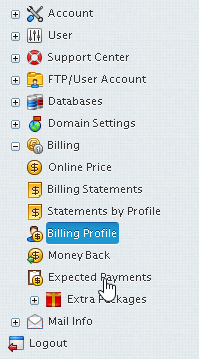
-
- You should now see your Expected Payments, like so:
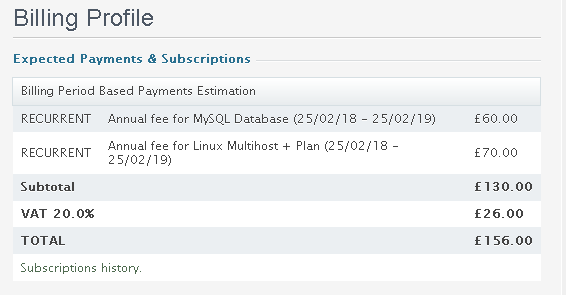

Classification: Public
Last saved: 2021/11/11 at 14:29 by Jamie
