When adding a domain to your hosting control panel, some files and folders are automatically created. In the guide we will give a brief explanation what these files are and what they do.
Default Files
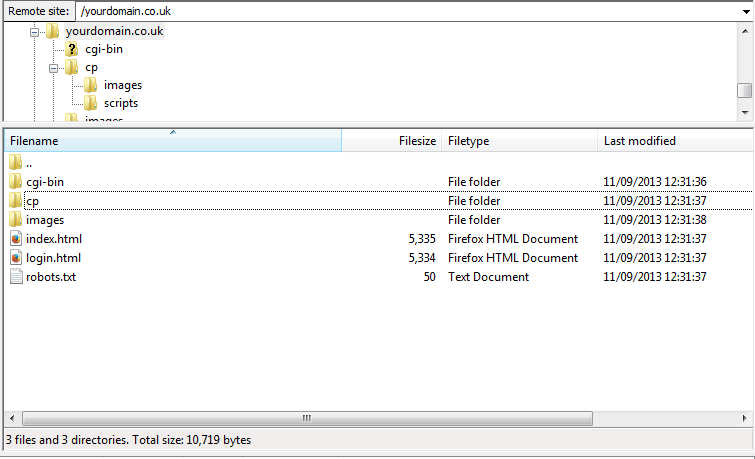
index.html: The default page within any hosting account. This is the first page read by the web server. This page can be changed within the hosting control panel, under the directory indexes settings.
login.html: A simple html login page to gain access to your hosting control panel. A shortcut to cp.pipeten.co.uk.
robots.txt: Robots.txt files are designed to tell search engine robots what directories to scan and not to scan. In this case the robots.txt file is telling these robots not to index the /cgi-bin or /tmp directories. *Linux only.
/cgi-bin: Common Gateway Interface directory. The CGI script folder is so that you can give executable privileges to CGI/Perl scripts but have them set as read-only. *Linux only.
/aspnet_client: When .NET 1.1 was first released this folder provided ASP.NET with its JavaScript support for the validation controls and other functionality. *Windows only.
/images: Image assets for the index.html and login.html page.
/cp: A directory shortcut to the hosting control panel login, the same as index.html and login.html.
/cp/image: Image assets directory for cp/index.html and cp/login.html
/cp/scripts: Default GCI scripts directory for any pre-installed scripts. By default none are pre-installed.
/cp/index.html: Copy of the default /index.html login page.
/cp/login.html: Copy of the /login.html page to allow easy access to your hosting control panel.
It’s recommended that when designing or developing a new website all but the cgi-bin directory is removed.

Classification: Public
Last saved: 2023/07/05 at 13:48 by Jamie
