1. Navigate to Databases > MSSQL > MSSQL DBs.
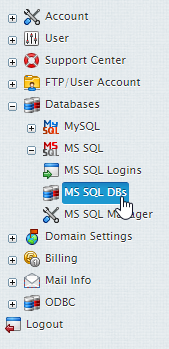
2. Click the Edit icon next to the domain that you wish to add a user to.
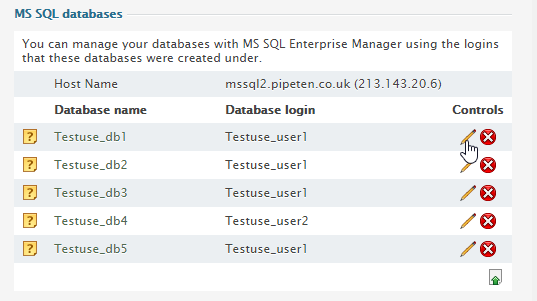
3. Click the Add icon in the database users section.
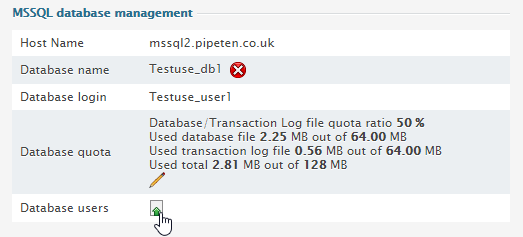
4. Input the username and MSSQL login you wish to add the user to. Click Add.
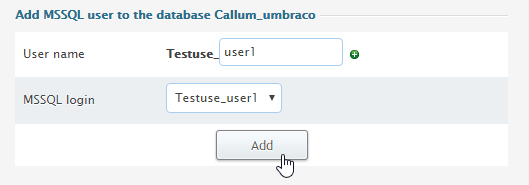
5. Agree to any additional charges.

Classification: Public
Last saved: 2021/11/11 at 14:31 by Jamie
